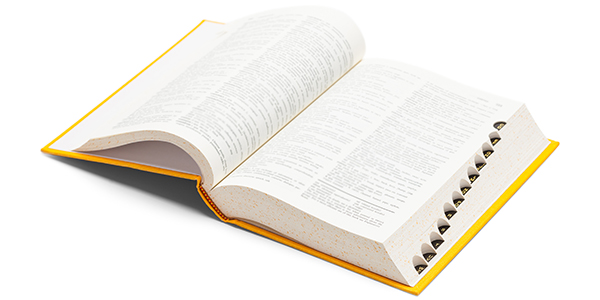There’s an old saying in marketing that says half the money you spend on advertising is wasted; the trouble is knowing which half.
Getting new customers is a lot like drilling for oil. Does it make sense to drill from spot to spot if you find something that is working? No, of course not. The best strategy is to keep drilling.
Many small business owners jump too quickly between marketing tactics and fail to focus on the most impactful things they can do for their businesses. The biggest reason for this is failure to understand what’s actually working for their businesses online.
Fortunately for you, I’ve put together a list of seven tools that you can use to analyze traffic, track conversions, and create remarketing lists–and you can set it all up for free.
Google Analytics
Google Analytics should be at the core of your marketing stack. Its ability to splice and dice website traffic to get to the source of how your website is performing is unparalleled.
One major benefit of Google Analytics is it shows you exactly how much ROI you’re getting for every ad dollar you spend. Knowing this information puts you in the driver’s seat to make better decisions.
For example, say you test a new marketing channel and you get some conversions. If you understand your average cost for acquiring a customer and you can acquire customers profitably through this channel, it’s simply a matter of scaling what’s working. Google Analytics gives you the data you need to know when to scale and when to dial back in different areas of your marketing.
Optimizely
Optimizely is a free A/B testing software that allows you to easily set up split tests to improve your conversion rate. Optimizely allows you to show different versions of your website to different segments of your visitors, and test these versions against each other to get a winner. This process of conversion optimization gives you insights into your audience and allows you to use data to drive all of your marketing decisions.
Highrise conducted a series of experiments on its website to improve sign-ups. As you can see from the graphic below, this process allowed Highrise to significantly increase the number of sign-ups–more than double–it was getting from existing traffic.
Facebook Custom Audiences
Business Manager is a business tool that allows you to run ads on Facebook and Instagram. What you might not know is that Facebook gives you the ability to build targeted lists of the people who visit your site.
Facebook uses Custom Audiences to define segments of the traffic that reach your site. You can create Custom Audiences for your customer lists, for people who have gotten free downloads from your site, and even for people who visit specific pages. You can then target visitors based on their interests or actions they took when viewing your site.
How does this help your business? If you decide to run ads on Facebook you can:
Exclude customers from seeing your ads.
Target only people who have already visited your website.
Reach people who have already conducted commerce on your site–made purchases or subscribed to your newsletter, for example.
In the end, you lower your ad cost and increase the engagement of your ads because you are bringing people back to your site who already know you, and you’re able to nurture relationships without even having email addresses.
Twitter Custom Audiences
Just like Facebook, Twitter’s ad platform also allows you to create custom audiences and track conversions. Twitter also allows you to target TV audiences, which can be insanely useful if you know the shows your ideal customers are watching.
Are your customers football fans? If they are, you can target Monday Night Football or other shows related to football events and instantly put your brand in front of these people.
While Twitter’s platform isn’t as robust as Facebook, you can still glean a lot of useful data to help you build out your audience profiles and test ad copy. You can actually speed up A/B testing and create very strong marketing messages by combining split testing messages on your website and across ads on social networks like Facebook and Twitter.
Google Adwords
We’re all familiar with Google AdWords. While AdWords can be expensive, it’s also a high converting marketing channel and is one of the few ways that anyone can tap into targeted traffic at the moment they need it.
Still, costs do add up, and if you’re not tracking conversions, your ad spend will get out of hand real quick. And the worst part? You won’t have the data to know what went wrong.
The good news is you can set a budget and Google will not exceed it. However, dialing into your AdWords account to send customers can be tricky. That’s why having Custom Audiences for remarketing set up is important. Use AdWords to pull in laser-targeted traffic, and then use the Display network, Facebook, and Twitter to send a sequence of remarketing ads to expose people to your brand and content.
Google Tag Manager
If you want to future-proof your website, decrease page loading times, and have an easy way to manage JavaScript snippets, you should make the switch to Google Tag Manager right away.
This tool by Google takes the complexity out of managing website tags. When you set up Google Analytics and most of the tools on this page, you will need to add code to your website in order to track conversions and capture audience data.
With Google Tag Manager, if you add one single line of code to your web pages, you can manage everything from within Tag Manager without the need to mess with your website files ever again.
Wistia
Wistia is by far the best tool for tracking engagement from any videos hosted on your website. It shows you the percentage of a video your visitors watched, the page they watched the video on, and more. Wistia sends this data to Google Analytics as Events, so you can track it within Google Analytic or in the app itself.
What can this do for you? For starters, you can see if a video on your site is having a direct impact on sign ups or purchases. If the video is working well, then you can design your site around getting more visitors to watch the video; on the other hand, if video plays do not impact sign ups, you should focus more on testing the elements that contribute to sign ups regularly.
This article was originally published on AllBusiness.com.