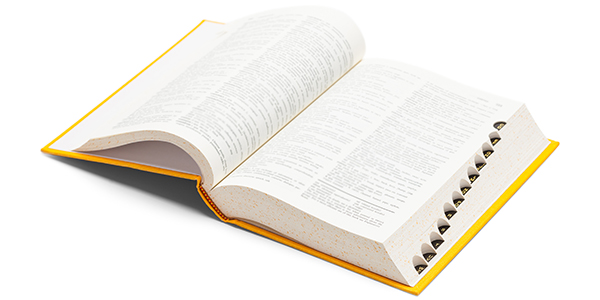Smart phones have arrived with the launch of the Apple iPhone and quickly followed by a host of others – notably the “Googlephone”, but every cell phone manufacturer offers a smart phone including Nokia, Samsung, Sony Ericsson, Motorola and LG. The second major innovation has been the 3G infrastructure which can deliver high speed data transfers, including a fast mobile internet.
There is one small problem – even the largest smart phone has only a small fraction of the screen area of a computer screen!
The small screen area, and reduced data speeds associated with the mobile internet connections, necessitate you optimize your existing web site to deal with these restrictions. In addition, mobile web browsers also present web pages differently from a desktop or laptop browser, all of which means you have some tweaking to do in order to provide a similar user experience for mobile users.
Optimizing Your Website for the Mobile User
It is crucial you deliver a fast and convenient user experience for mobile users. Just as with a normal, static web browser through a desktop, if a user is experiencing slow page loadings, site navigation difficulty or not finding relevant information when they want it, they simply surf away from you and go somewhere else.
Here are some of the major tips for optimizing your web site to be mobile-friendly:
- Use a Mobile URL – there is no standard convention for mobile url’s though the .mobi is now available, while many use something like www.usualname.com/mobile as their url for the mobile version of the web site;
- Promote the Mobile Version – there is little point in creating a mobile version of the site only for users to struggle with the desktop version on their cell phone – make sure there is an obvious link to the mobile version on your web pages and especially the home page;
- Make sure the User Interface works for Mobile – avoid the need for lots of typing by the user as they are not using a normal keyboard, but will be inputting using the handset which is much smaller and harder to use;
- Use Multiple Mobile Browsers – there are numerous mobile web browsers which vary in functionality from Android and Safari, through to Blackberry and down to the very basic mobile browsers typically seen in older cell phones (and “older” is relative – a smartphone more than 2 years old is an antique);
- Minimize Data Transfer and Requests – reducing the refresh speed and the size of the data packets which have to be transmitted to render and update a page or an application at the user’s end will decrease the time delay which user’s will experience (this is known as latency);
- Clear and Concise Content – remember where your mobile users are going to be accessing the site – they will not be sitting at desks at home or the office but are likely to be on the move, walking down a street, running to catch a cab or plane, at a client location, in a restaurant or anywhere else. Present only the bare bones to mobile users and strip out fancy fonts and colors and absolutely no advertizing on the site – just present your stripped down web site;
- Convert Site Images – there are a variety of tools to convert your site images to something more mobile friendly, for instance converting your images to a sprite for use with CSS or using a data URI scheme (however this will not work with older browsers and should be aimed specifically at Android and iPhone applications and sites);
- Ensure no Redirects – ensure your web page or application is only conducting server-side redirects instead of having them carried out at the user-side – this reduces the data transfer and latency of the mobile site, but even better, find ways to remove redirects entirely if possible;
- Pre-Load and Load Content as Needed – data should not be transferred unless needed and especially for mobile, many images will never be seen so there is no point in loading up an entire gallery of images (or content) which the user never gets to see;
- Use HTML5 to Maximum Effect – HTML5 has a set of new html features such as using CSS3 instead of images, or allowing local content storage via an application cache. This reduces data transfer time, improves latency (i.e. increases web site speed) and renders a better looking website at the user end; and
- Minimalize Code for Greater Compatability – by simplifying and minimizing code (“minifying “in Googlespeak), you are reducing data transfer time which means faster speed at the user side, however there is another more serious issue. Smartphones and the mobile internet are being accessed by a very wide range of devices using multiple browsers, and the simpler your code is then the greater the compatibility it is going to enjoy across this diverse range of devices.
…And Now Here Are Some Don’ts
The mobile internet is evolving very fast, probably faster than any other aspect of the internet at the moment. Don’t tie yourself in to a mobile web solution which is going to constrain your ability to adapt and take advantage of new opportunities and challenges, which will inevitably be thrown up by the mobile internet.
There are also some design pointers which are worth mentioning. At the moment neither Android (Google) or the iPhone support flash coding, so despite the attraction with those funky looking, dynamic websites, just don’t try using it for mobile sites. Blackberry users do not have JavaScript or CSS enabled by default, i.e. it is turned off, but don’t expect users to find your site and then start digging through the phone menu system to turn it all on to enjoy your functionality – they will simply move on to another web site. JavaScript is also data heavy in that it requires a lot of data transfer between the server and mobile device to work properly – this slows down web speed and increases latency which again will result in users navigating away to another, more mobile -friendly site.
…And Finally, Test to Destruction!
Desktop browsers already provide serious migraines for developers because the web site has to work with the various browsers in use, and you never know which browser is going to be used by which particular user. Now you multiply that headache with the fact that you have limited data transfer speeds, limited screen sizes, mobile browsers work differently and if that is not enough, there are more mobile browsers available than you can shake a stick at!
The key to getting your mobile version optimized is to test it, test it again and again, and when you are truly sick of it, go back and test it some more! Do not make the arrogant presumption that user experience with the desktop version will be anywhere near the same as when it is accessed by a hand-held device. Mobile browsers will resize images, rearrange the page layout, work more slowly or in unexpected ways and user behavior is entirely different too – you try typing in a url into a handset while riding an elevator and ask yourself, when was the last time you did that with a desktop browser!
Takeaway
The mobile internet is now a reality and more than 50% of internet connections are from mobile devices; mobile internet use is increasing exponentially and is where the bulk of big internet company investment is being made. Optimizing your web site for access by the mobile internet does not need to be a painful exercise, however you cannot ignore the design differences. Data transfer speeds are much faster than they were, however this is still a limiting factor which means you need to “minify” your web content, the underlying coding and get the bare bones message out to your users – the mobile internet requires your site to be very lean.
You also have a very restricted amount of screen space to render your web offering, which again means you have to think hard about what you are going to present to users. The most important aspect of optimizing for the mobile internet is testing; you will be testing for compatibility with multiple devices and multiple mobile browsers. Just as importantly, you will be testing for ease of use in non-traditional settings such as out on the street, in a car, in a movie theater or in a client office – this is where the mobile internet is being used in practice, not sitting down but standing up and on the move.