A website redesign project is like a home renovation. Your goal is to make it better than it already is, without damaging the foundation.
So if you’re thinking of redesigning or changing your website, you’ll want to make sure of two primary things:
First and foremost, you’ll want to preserve your existing organic relevance.
Secondly, you’ll want to lay the groundwork for future SEO improvements.
In this post, we’re going to show you steps on how you can ensure both of those things while undergoing a major overhaul.
But, fair warning – this process is a bit technical and may require professional help from a developer.
When (and Why) You Should Redesign Your Website
First things first, be honest, when was your website designed?
A lot has changed over the past few years, both in terms of UX and SEO. And both should be top priorities for your website, equally.
If it’s been a while since anyone touched your website, don’t worry. It doesn’t necessarily mean you’re overdue for a design.
Take a glance through the following questions to gauge whether or not you should be thinking about committing to a redesign in the first place.
Does your website have a pleasing aesthetic?
It’s been a minute since you created your website, and you haven’t made any aesthetic changes, then there’s a chance it probably looks a bit outdated now.
If you’re like most people, when you first visit a website you absolutely “judge it by it’s cover.” First impressions are important!
Your website should be an excellent example of how your company has evolved and changed over time.
So, as we said before, a website’s appearance can alter how people view its overall credibility. At least that’s what 46.1% of people think.
In fact, we naturally form opinions based on aesthetics every day, and an idea of a website can be formed in as little as 50 milliseconds.
By making your website look modern and relevant, you show consumers that your business is reliable and forward-thinking.
Is your website accessible on modern devices?
As you might imagine, accessibility goes hand in hand with aesthetics.
For instance, if a webpage doesn’t render well on mobile devices, it will definitely ruin a visitor’s perception of your brand if they’re on their cell phone when they first visit your website.
Also, speed matters! If your site takes more than five seconds to load, you should expect that 25% of your initial visitors are going to leave before even giving you a chance.
Does your website load quickly? Check our guide on site speed if you’re looking to learn more about that particular topic.
Over the years, without proper TLC, websites can end up becoming out of date with regard to the above.
If after taking a look under the hood and running a few tests, you find you have some major problem areas, than it may be time to consider a redesign!
Has your company rebranded recently?
No matter how much preparation you put into your branding, there’s always a chance that you’ll want to change something later.
It’s just part of doing business. Every now and again, you may find yourself in a position where you’ve needed to rebrand.
Maybe you created a new logo, changed color palette, or crafted a new slogan.
Perhaps you’re expanding your product offerings. Or maybe you’re just looking to shake things up because you’re feeling restless.
The end result is the same. You’ll need to update your website.
A great example of this is seen in SEOMoz.
Years ago, Moz rebranded themselves from SEOMoz to reflect the fundamental evolutions they’d undergone as a company.
Great example of how any brand (big or small) can evolve, and reshape their website in lockstep with their new material and marketing goals.
Is your website secure by modern standards?
It’s not a sexy topic, but internet security is crucially important.
A simple DDOS attack can take down even the most powerful brands if they’re not prepared and up to date on modern preventative measures.
As such, having a website that is both compatible and leveraging current security solutions is critical. That way, no matter what comes at you, your website will keep on trucking.
More importantly, if you have a login system for clients of any kind, you’re doing them a disservice if you don’t do everything in your power to protect their information.
You may not need a redesign to update security protocols, but sometimes it will be required. Depending on how old your infrastructure and CMS may be.
Website Redesign SEO Checklist
Now, before we dive in, let’s assume that after looking at the above (or skipping over it) you’ve decided to pursue a new website.
In that case, it’s time to get down to business.
As we said before, professional assistance will come in handy and we do not recommend attempting this without a web developer or webmaster available for help.
In many cases hiring a team like our own to take care of your website redesign will make the most sense.
But, If you’re up for the challenge, follow the checklist below to make sure you’re all set for bigger and better rankings once you reach the other side.
Prepare a staging site
First things first, never begin a redesign on a live website.
Instead, you’ll want to leverage what industry professionals refer to as a “staging site”.
This will be a completely new and separate location, where Google won’t be able to crawl your site, nor will visitors be able to access it.
When the project is complete, you or your developer will overwrite your existing website with the new one.
Nice and easy.
Many hosting companies allow you to create a staging copy of your website for this very purpose.
WP Engine is one of our favorites, as they have a non-developer friendly approach to leveraging staging sites.
From an SEO perspective, the most important thing to do with a staging site is ensure that it is set to noindex.
The last thing you want is Google to start indexing and showing users your new under-development website. Especially since if it has some of the same writing as your business site, it could create duplicate content issues!
If you’re staging your WordPress website manually, simply go to Settings > Reading and check the box under Search Engine Visibility.
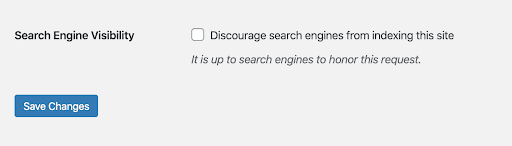
Important note: Don’t forget to uncheck the box when you turn your testing site into your main site.
However, an arguably even better solution is to use HTTP authentication and IP restriction. Hosting providers allow this feature on your staging site, as well.
Crawl the website
Next, let’s check up on the SEO health of your existing website.
We’ll start with a site audit, so you can spot problems that affect your SEO.
This is an important step since you’ll be able to fix any issues you find during the redesign process.
All you’ll need is an audit tool that can take a look at the current structure of your website.
A great resource is Screaming Frog, which captures large amounts of data like page titles, meta descriptions, and broken links.
It does all the work for you!
Note: If you’re running a crawl on your new staging site, it can still crawl it even if it’s set to noindex.
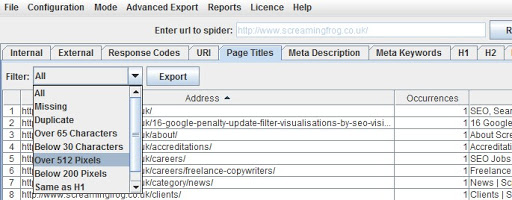
Also, you’ll want to manually check for duplicate content (using Copyscape), your URL structure, and XML sitemap.
It’s a good idea to save your crawl data, just in case, so you can spot and compare the errors and changes you’ve made.
If you’re not comfortable with Screaming Frog, you could check out Sitebulb or Netpeak Checker instead.
Analyze and implement the data
Now that you’ve run the site audit, time to put all of that to use!
These issues can impact your search performance at launch, so it’s important to address them beforehand.
You may need to work on the following (depending on what your site audit uncovers):
- Page titles – Your page titles could be missing, duplicated, or too long. Address these issues. Since keywords can be removed from page titles when redesigning your site, add them back to your new webpages
- H1 tags. Missing, duplicate, and multiple H1 headings should be fixed.
- Meta descriptions. Make sure to keep meta descriptions that contain your relevant keywords. Remove duplicates and keep them between 430 to 923 pixels.
- Canonicalization issues. 301 redirects are an important part of your website redesign SEO checklist.
- External and internal links. Check that your internal links work correctly. Do the same for external links. You may need to reach out to websites you’ve linked to for broken external links.
- Alt text for images. Add SEO-friendly alt texts if they’re missing for any images.
Getting a complete picture of areas that can be improved is essential. Optimizing your website can take time, but it’ll be worthwhile in the long run.
A word of advice:
Make sure to preserve your existing site architecture, including your linking structure. This is especially true if you’re already ranking well and generating a large amount of traffic.
So, don’t be quick to change everything!
Know what’s currently working in terms of SEO, so you don’t mess it up. (Except for duplicates, missing, or unoptimized elements!)
Crawl the site again
Ok, you’re almost there!
Assuming that you’re done redesigning and fixing small issues, take a moment before publishing your site.
Recheck everything with Screaming Frog, or another audit tool, on your staging site.
Since new problems can appear during the redesign, double-checking allows you to fix them. Here are some issues you might encounter:
- Changed or deleted content
- Slow site speed
- Duplicate H1 tags, title tags, and meta descriptions
- Changed URL structure
- URLs not working properly
- Broken links
- Duplicate content issues
Remember, any of the issues above will affect your ranking. Once you’ve made the improvements, recrawl the site once again.
Publishing your site
Alright, now it’s time to publish the changes in your staging environment to your live website.
If you’re moving to a new site URL (for rebranding purposes), you’ll need to set-up 301 redirects.
Permanent 301 redirects allow you to send your current traffic to your new domain.
Redirects also save you from losing your keyword rankings. Don’t worry; you can assure that your organic ranking signals will be transferred to your preferred URL.
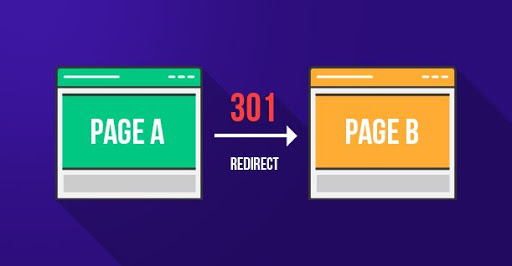
Losing traffic after a website redesign can be pretty terrifying. But, a good SEO strategy will successfully improve your traffic over time.
Regardless, it’s still a wise thing to prepare for temporary traffic loss.
You may want to consider migrating during a slow time of the year – when you’re not getting a lot of traffic, especially for seasonal websites.
Post-publishing checklist
Done launching your website? Congratulations!
Before you pop the champagne, verify the following final steps to ensure that you’re all set on the SEO front for months and years to come.
- Did you set up Google Analytics and Google Search Console on the new site? Before you publish or transfer the site, you must add it to Google Analytics and Search Console. Doing this will allow you to keep a close eye on your visitor behavior and search index results.
- Did you set up the robots.txt on the new site? Check that your robots txt file does not prevent Google from indexing your web pages. Do this by typing in your domain, followed by /robots.txt, and look for “disallow.” You can also use Google’s robots.txt Tester tool.
- Did you submit your latest sitemaps to GSC? By submitting your updated sitemap, Google can pick up the changes you’ve made immediately.
- Did you verify your new site on GSC? When setting up Google Search Console, you will be asked to verify your website. You can verify via your hosting provider, Google Tags, or Google Analytics Tracking ID.
- Did you set up your new site from noindex to index? Never forget to remove the no index tags from the live site. Make this the first thing you do on your post-launch checklist.
- Are all indexed pages of your site on Google pointing to the new page on your new site? All your old site URLs should redirect to your new pages to keep your rankings and visitors.
- Did your rankings stay the same, or are there changes (negative or otherwise) after the redesign? Even if you think you’ve done everything right, keep track of your rankings. If you notice a dramatic drop, 99% of the time it will indicate that something was overlooked and can be rectified.
After checking the steps above, choose a period after the launch where you can check your SEO performance. That way you can compare rankings from before and after.
Conclusion
As you can see, redesigning any website is a tall order, to be sure!
However, It’s not just about creating a better-looking site. It’s also about keeping your SEO in place, so you retain the same organic traffic – and improve your leads.
Therefore, at the heart of a successful site redesign is a clear SEO strategy in place.
Making SEO a priority during redesign helps you keep or improve your organic traffic results.
But, at RankPay, we’re keenly aware of SEO issues that can arise from a redesign. We’ve been helping clients redesign and migrate for over a decade.
If you’re interested in how we can help you, drop us a line!








